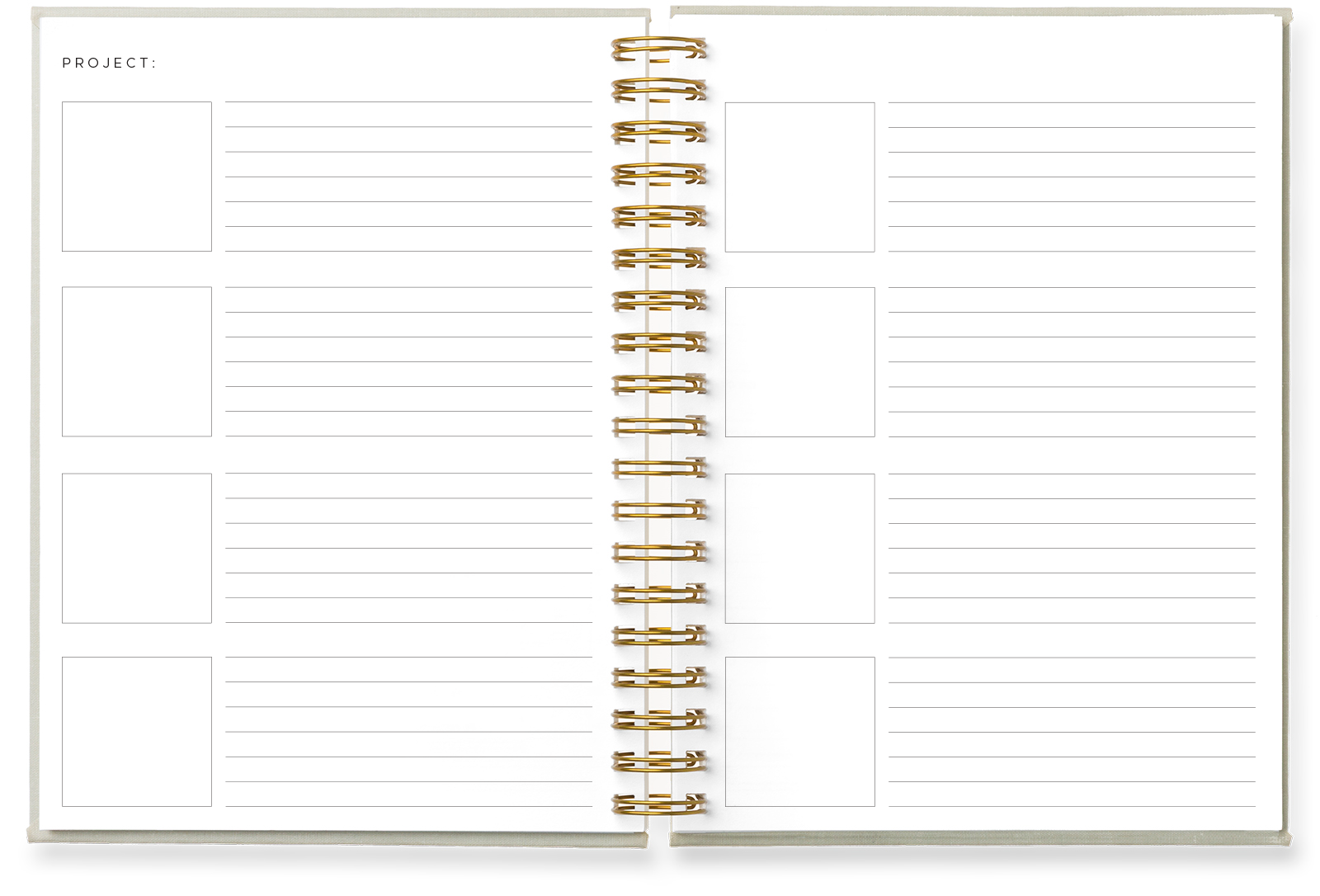Utilize Your Story Board Layout
If you’ve customized a Golden Coil planner or notebook, chances are you’ve come across our Story Board layouts under the Projects section in our +Pages. If you haven’t used the Story Board layouts, we’re here to share some fun ways to use them in your next planner or notebook! Within a Story Board you have space to include both visual and written content. Storyboards are layouts perfect for visual storytellers and planners. But even if you’re not a visual content creator, you may find the Story Board layout a fun and helpful layout to utilize! Feel free to take our suggestions for one layout and apply it to another as you see fit! These layouts are flexible!
Story Board 1
Our Story Board layout 1 gives space equally to medium blank boxes and lines. This layout is perfect for planning projects where both visuals and writing are included. If you utilize social media/video content, use Story Board 1 to plan your scenes/images and map your posts. If you work in advertising, this layout is a great place to start sketching initial ideas. You can also use this Story Board to visually map or sequence projects with multiple steps, such as home renovations or craft projects.
Story Board 2
Our Story Board layout 2 provides larger blank boxes and fewer lines. This layout is great for planning visual content, such as design projects, garden or landscaping ideas, and organization tasks. This layout is a favorite with kids. Graphic novel and comic book fans can use Story Board 2 to create their own stories and illustrations. You can even use it as a visual travel journal, with space for younger kids to draw and write about their favorite vacation moments. If you utilize powerpoint or Google slides in your job, use Story Board 2 to map out your presentation.
Story Board 3
Story Board layout 3 provides smaller blank boxes and more lines. This layout is great when you have more text, but still want a spot to include visuals. Story Board 3 makes a great layout to create a year in review. Choose a moment from each month to write about and include a small photo or drawing. You can also use it to keep track of monthly highlights. List your favorite memories of the month and add a visual memento, drawn or glued in. Older kids can use Story Board 3 to visually map school projects, breakdown math and science problems, and plan experiments. Food writers and recipe creators can use it to write out recipes and plan visuals for photographers.
The possibilities are endless with these layouts. Add to your next planner or notebook and start planning your next project!
We want to hear from you! How do you utilize the Story Board layouts? Share in the comments below!