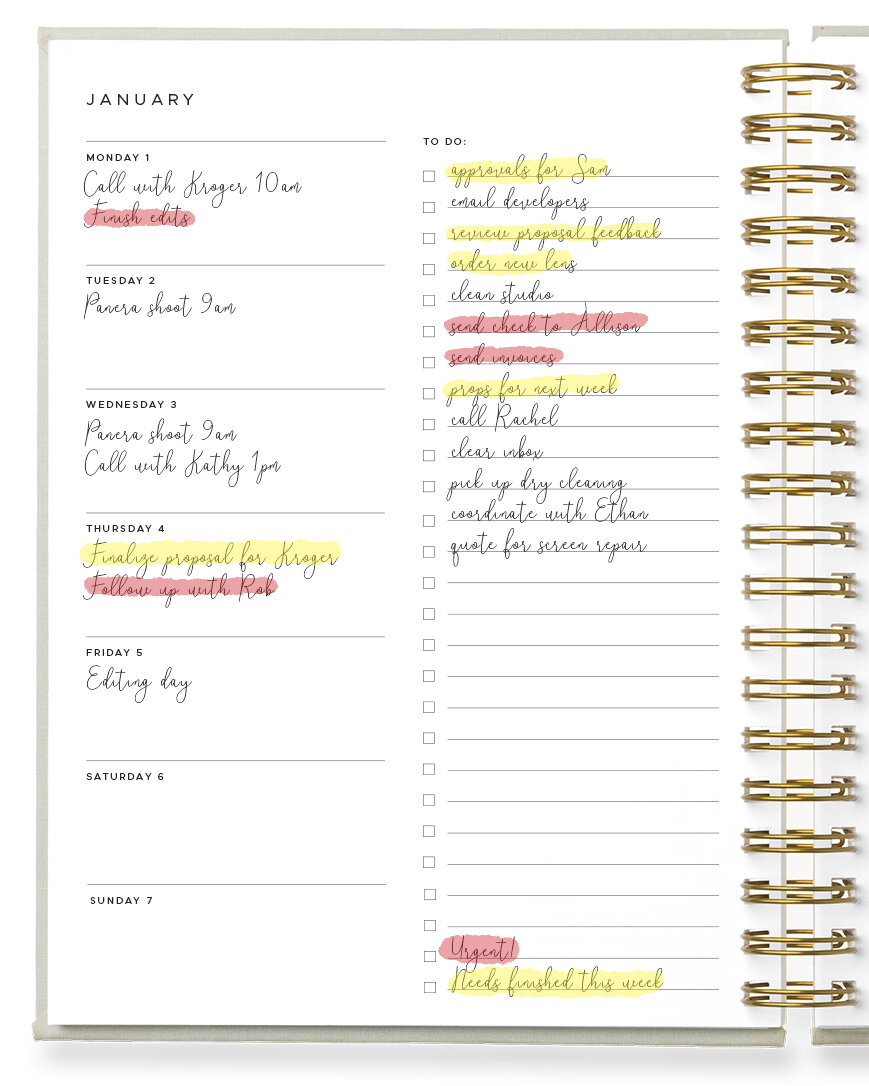Color Coding
Do you use a color code when organizing items in your planner or notebook? It can be a really effective way to visually sort items so you can quickly identify priorities. And you can do it using different pens, highlighters, or even stickers. If you’re new to color coding, be sure to create a key for yourself while you get used to whatever system you design for yourself.
Here are a few ways you can use color coding in your layout:
CATEGORIZE BY TYPE
You can designate a specific color of pen or highlighter for different types of activities. In the example above, we’ve divided the weekly items into 5 categories. Be sure to use colors that are distinct from one another to avoid a confusing layout. You may also want to consider using as few colors as possible so your layout doesn’t become so full of color that the categories no longer stand out.
ASSIGN A COLOR TO EACH CLASS
For busy students, color coding your layout can be a lifesaver when you’re trying to quickly identify which projects correlate with which classes. In this example, you can see how easy it is to identify the to-do list items by subject.
HIGHLIGHT EACH KID’S ACTIVITIES
You can also use a color-coding system in your planner to organize your kid’s activities. (This was vital to our founder, Amy Zemp, when she had 7 kids at home!) You can use a specific pen or highlighter to help you see which kid has activities or to-dos throughout the week.
IDENTIFY PRIORITIES
You can also use color coding in your planner to help you identify which items are most urgent. In this example, we used a limited amount of colors so that the most urgent items would stand out on the page.
Do you use color coding in your planner? What’s your system? Share with us in the comments!