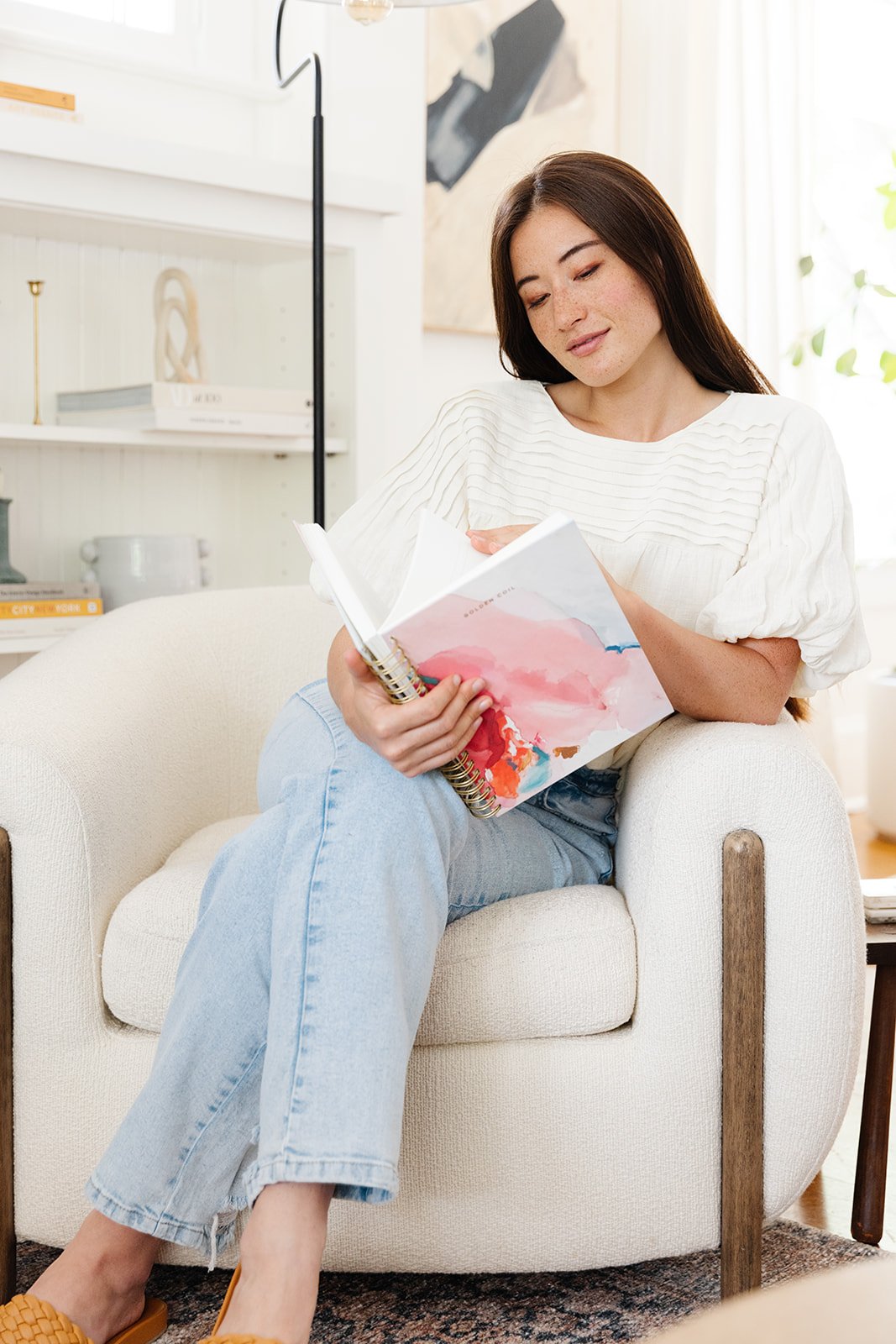New Page Highlight: Undated Daily
We are so excited to share one of our newest +Pages with you today! By popular demand, Golden Coil’s 2022 academic release included an undated daily layout. Over the last year, we received many requests for undated planning pages, and many requests for a planner with both weekly and daily layouts. We heard you, friends! This new +Page makes that possible! Today we will talk about the features of Undated Daily, and different ways to configure a planner or notebook using this spread.
PAGE FEATURES
Flexible Time Slots: Whether you are a nightshift nurse, or a 5am gym-goer, this page will work for you. Here, you’re not confined by predesignated time slots. You can write in your preferred times in the far left column according to the events you’ve got lined up each day. There is ample space for appointment-based scheduling, busy parents running kiddos around, and for those who like to break down their work day and schedule a time for each task.
To-Do Checklist: The large To-Do list on the far right side of the page is a great way to note personal and/or work-related tasks that need your attention. You might also use it as a grocery list on shopping day! You can see everything you’ll need to tackle in one spot. Nothing falls through the cracks, and you get the satisfaction of ticking off those boxes throughout the day.
Health & Wellness Planning: The bottom third of this page is excellent when it comes to maximizing your time and being intentional. Taking a few minutes to think, write, and prepare takes the guesswork out of exercise/mealtimes. It keeps you on track to meet your long-term health goals. And let us tell you, we’re never better about drinking water than when we have those 8 glasses to color in each day!
HOW TO USE
Combining Weekly & Daily Planning: If you like to see your week events at-a-glance AND detail-plan your busiest days, you finally have that option! Yay! When customizing your planner, we recommend selecting your favorite weekly layout in the “Layout” tab, and then adding your desired quantity of Undated Daily pages (occurring on a weekly basis) in the “+Pages” tab. This is a great option for those who have a rigorous work schedule that needs to be planned on a daily basis, but who also like a separate weekly page to track personal and family goings-on for the week!
For Variable Schedules: If you freelance or your work schedule is a bit more sporadic, you might consider choosing a weekly spread as your primary “Layout”, and adding a handful of Undated Daily +Pages to the end of your planner. This will be perfect for days where you really need to hammer out a project or have too heavy a load to fit on your weekly spread.
Transitioning to Daily Planning: If you want to build a habit of daily planning, but aren’t sure if you can keep up every day, this is the best way to ramp up without wasted pages. We would recommend creating a Notebook, rather than a Planner, with “Undated Daily” as your primary “Layout”, and adding as many relevant +Pages as you’d like to the beginning and end of your notebook-style planner*. The only difference here, is that your notebook-style planner will be organized by section, rather than by date. You’ll see what this looks like in the “Review” tab at the end of the customization process.
*If you’ve added several +Pages to your notebook and want to adjust their order, be sure to check out our “Advanced Settings” feature on the “+Pages” tab!
We are so excited for the Golden Coil Community to give this new layout a try! Let us know how you plan to use it!